-
Go to your MMG Profile: First, open your Money Mash Games app and click on
your Profile.
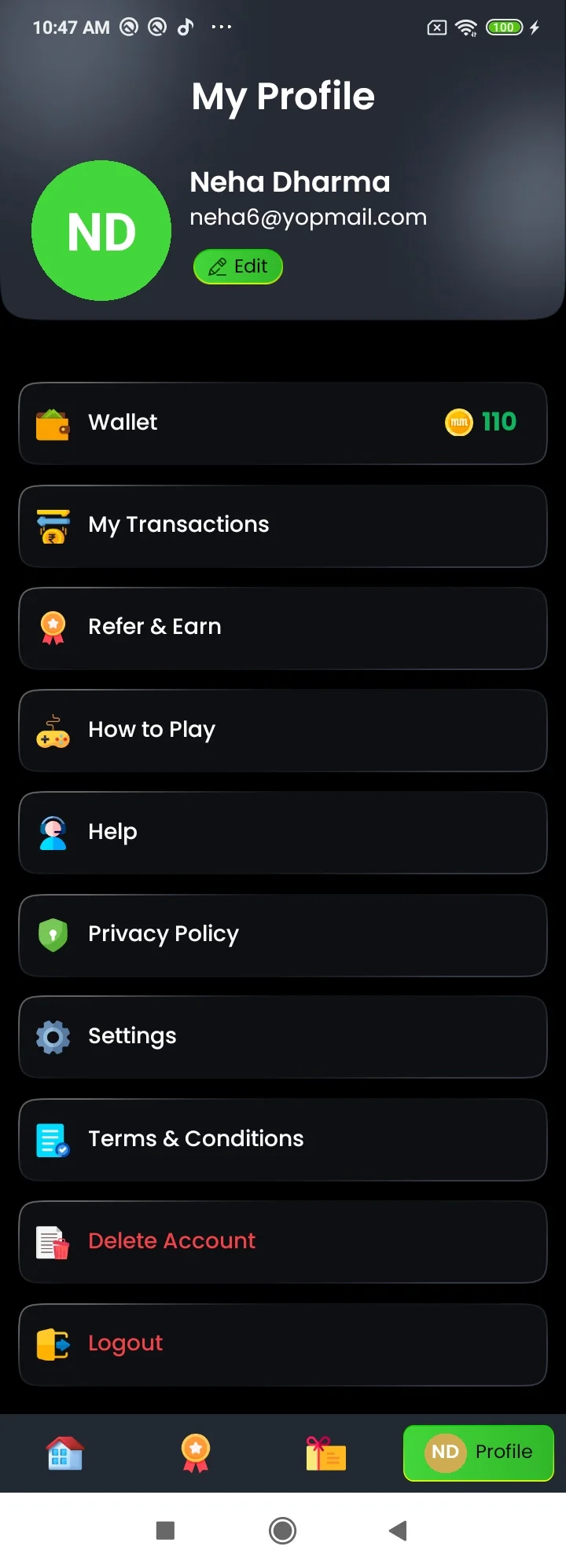
-
Click on Account deletion: Then, you will see the option called “Account
Deletion.” Click on it.
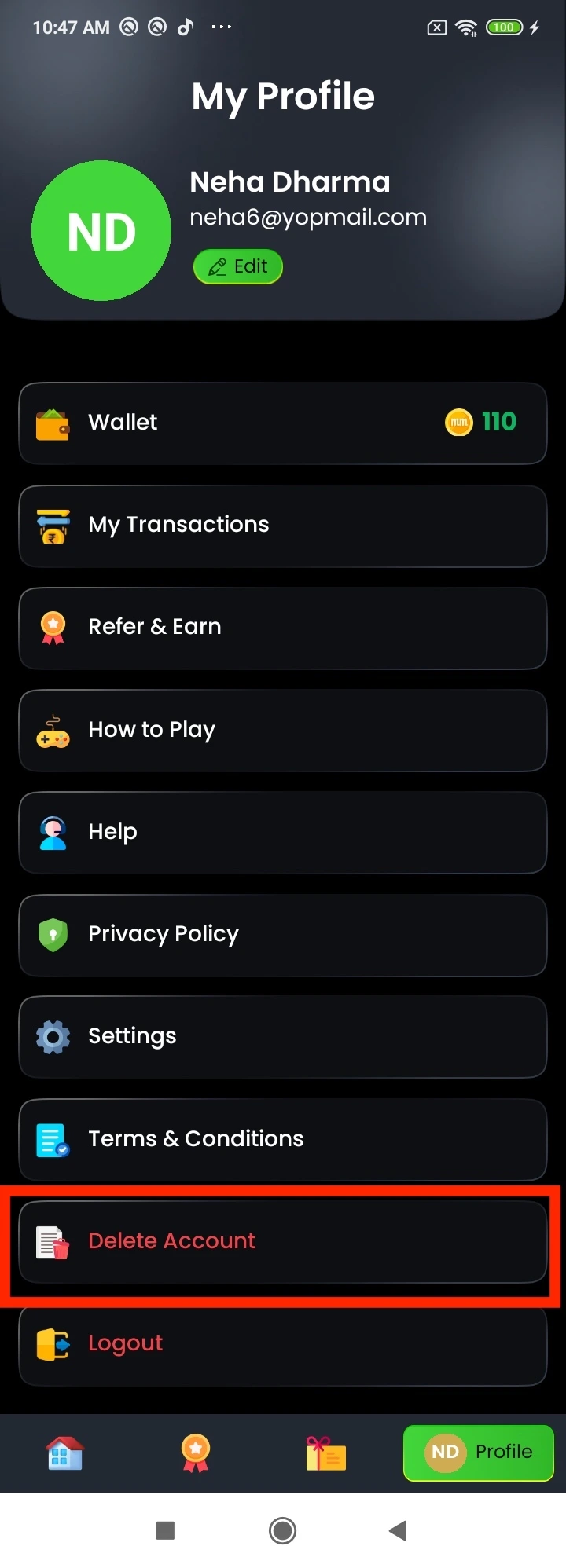
-
Confirm deletion: You will see a confirmation pop-up, confirm account deletion
from there.
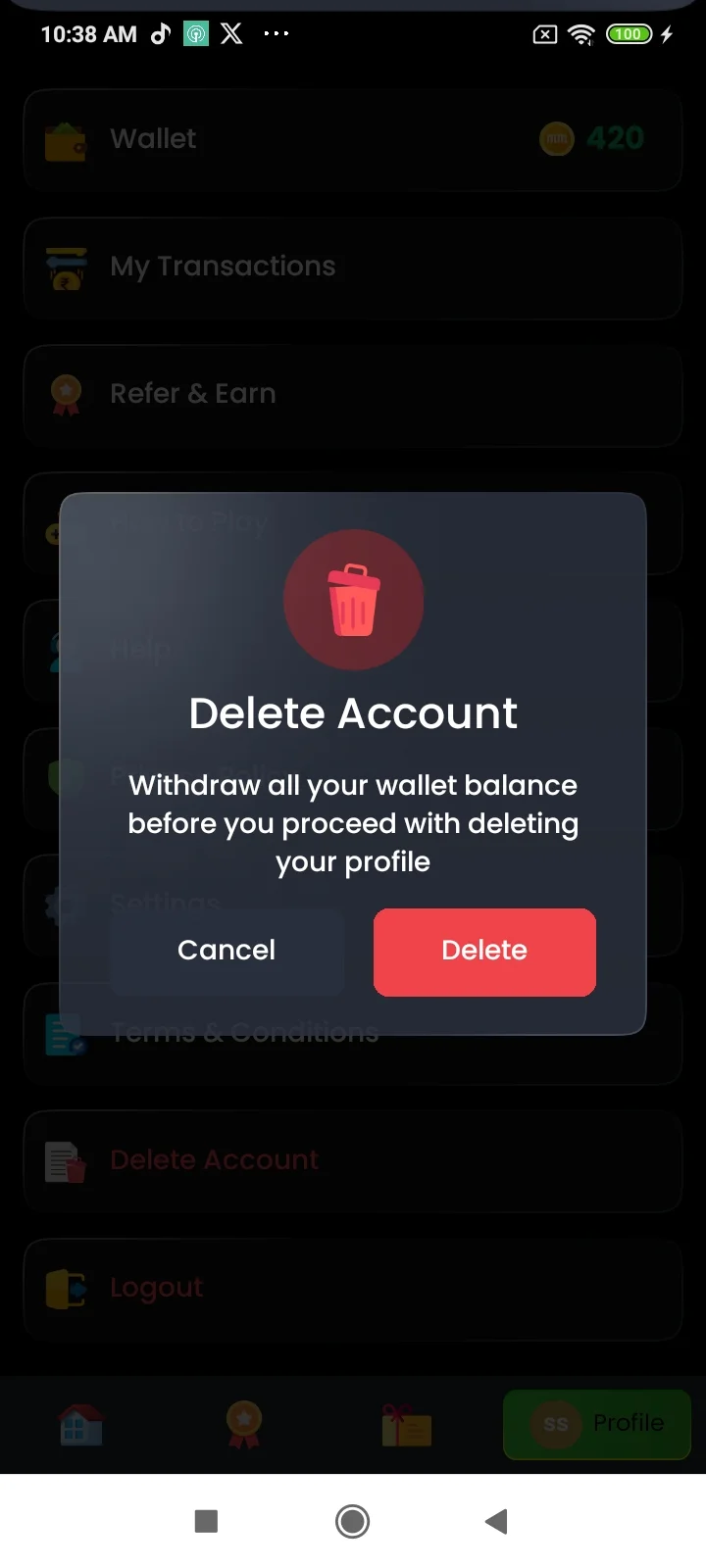
- Withdraw all amounts from your wallet: If you have money in your wallet, you must withdraw all of it before account deletion. If it does not have any funds, you can proceed with account deletion without any action here.
- After you withdraw money from the wallet, every data related to your account will be removed. It includes:
- Personal Info: Username, user_id, mobile number, and email, will be removed immediately.
- Others: Game logs, transaction details, etc., will be removed within 45 days.

